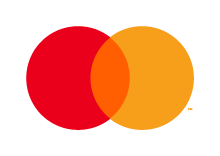В последнее время мы работали над сайтом, который использует CMS, что немного ограничивает. Мы можем добавить свой собственный HTML и CSS на сайт, но не JavaScript.
В проектах, с которыми мы работали, была карусель. У нас были идеи о том, как мы можем сделать эту работу, используя CSS-анимации и transform property, но это дало бы карусель, прокручивающуюся автоматически и не разрешающую пользовательский ввод, что мам не было нужно. Немного подумав, мы приняли решение, которое использует абсолютное позиционирование и :target псевдо-селектор для изменения z-index и opacity нашей карусели, чтобы циклировать через них.
Давайте создадим такое!
Структура
Структура нашей карусели выглядит примерно так: у нас есть главный div.carousel-wrapper, который дает нашей карусели размер. Внутри нашей оболочки, у нас есть span.hidden-target элементы с уникальными идентификаторами, которые действуют в качестве мишеней для наших пунктов управления карусели и div.carousel-item элементов, которые содержат контент каждого из пунктов карусели.
Каждый из div.carousel-item элементов будет иметь контент, и две ссылки, a.arrow-prev и a.arrow-next, который мы используем для цикла между элементами карусели.
Потому что наши отдельные элементы карусели будут position: absolute (мы можем сложить их на вершине друг друга), мы должны установить высоту div.carousel-wrapper вручную. Мы собираемся попытаться разгрузить CSS к нашей внешней таблицы стилей, но некоторые из пунктов мы должны будем написать, чтобы сделать нашу карусель используемой и масштабируемой.
Мы также используем CSS, чтобы установить фоновое изображение из двух наших div.carousel-item элементов, чтобы сделать их более яркими, но мы оставим это ниже, чтобы наша разметка была более читаемой.
<!--Here's our main wrapper.
Since our carousel items get their size from their parent,
we have to specify its height.-->
<div class="carousel-wrapper" style="height: 400px;">
<!--The carousel uses regular links to cycle through each item.
The links actually target these display: none; spans so our page doesn't
jump like it normally would when using jump links.-->
<span id="target-item-1"></span>
<span id="target-item-2"></span>
<span id="target-item-3"></span>
<!--Here are our carousel items.
Each has a 'carousel-item' class, which we use for shared styling
and an item-# class, which we use to control its opacity
depending on which target-item-# is currently targeted-->
<div class="carousel-item item-1">
<!--We can add any content in here, just make sure that
your .carousel-wrapper is big enough to hold all the content.-->
<h2>Item 1</h2>
<p>Content goes here.</p>
<!--Here are the links that control the carousel! Make sure
the href of each one is pointing to the right target-item-#
so that the carousel cycles in sequence.-->
<a class="arrow arrow-prev" href="#target-item-3"></a>
<a class="arrow arrow-next" href="#target-item-2"></a>
</div>
<!--And here are a couple more carousel items so that
we have some content to scroll to. Notice the 'light' class?
Royal blue is a pretty dark background color, so we'll add a CSS
rule to make the text white if a carousel item has this class-->
<div class="carousel-item item-2 light" style="background-color: royalblue;">
<h2>Item 2</h2>
<p>Content goes here.</p>
<a class="arrow arrow-prev" href="#target-item-1"></a>
<a class="arrow arrow-next" href="#target-item-3"></a>
</div>
<div class="carousel-item item-3">
<h2>Item 3</h2>
<p>Content goes here.</p>
<a class="arrow arrow-prev" href="#target-item-2"></a>
<a class="arrow arrow-next" href="#target-item-1"></a>
</div>
</div>
Вот и весь HTML. Он удивительно легкий. В CSS (SCSS, в данном случае), вот где происходит волшебство.
Стили
У вас есть карусель, которая полностью функциональна и на 100% состоит из HTML и CSS! Мы создали карусель с тремя элементами, но вы можете продолжать добавлять элементы, убедитесь, что вы добавляете больше целевых элементов, и связываете ваши ссылки правильно.
/* Here's where our carousel begins, with the main wrapper being
relatively positioned, so that our absolutely positioned items are
in the right place. */
.carousel-wrapper {
position: relative;
/* Our absolutely positioned carousel items span the width and
height of its parent. We're making them transparent by default so
that they fade in when we cycle through them using the arrow links. */
.carousel-item {
position: absolute;
top: 0;
bottom: 0;
left: 0;
right: 0;
padding: 25px 50px;
opacity: 0;
transition: all 0.5s ease-in-out;
/* Did you notice the 50px left, right padding up above? It's so
we can position our arrow links! Each one will be 50px wide. Also,
I'm using empty links with a background image so that the links
look like arrows. Make sure you swap out that URL with an actual
URL so that your arrow links aren't just transparent rectangles. */
.arrow {
position: absolute;
top: 0;
display: block;
width: 50px;
height: 100%;
-webkit-tap-highlight-color: rgba(0,0,0,0);
background: url("/carousel-arrow-dark.png") 50% 50% / 20px no-repeat;
/* Let's put our arrow to go back on the left. */
&.arrow-prev {
left: 0;
}
/* And our arrow to go forward on the right. Since I'm using
the same arrow image for both my arrows, I'm rotating this one by
180 degrees so that it points in the right direction */
&.arrow-next {
right: 0;
-webkit-transform: rotate(180deg);
transform: rotate(180deg);
}
}
/* I really like how these carousel items look on a dark image
background, so if a .carousel-item div has the class 'light',
we'll make its text color white, and use a white arrow instad of
a dark gray one. Again, make sure this arrow image exists somewhere */
&.light {
color: white;
.arrow {
background: url("/carousel-arrow-light.png") 50% 50% / 20px no-repeat;
}
}
/* Let's use using some media queries to resize the arrows
on smaller devices.*/
@media (max-width: 480px) {
.arrow, &.light .arrow {
background-size: 10px;
background-position: 10px 50%;
}
}
}
/* Let's set our jump link targets display: none; so that we're not
making the browser jump to the top of the carousel whenever a user
clicks on one of our arrow links. This attribute selector will target
any element whose id starts with 'target-item'. */
[id^="target-item"] {
display: none;
}
/* So, up above we made all our carousel items transparent, which means
that on page-load, we'd have a big empty box where our carousel should be.
Let's set our first item's opacity to 1 so that it displays instead. Also,
we're setting its z-index to 2, so that it's positioned on top of the
other carousel items. */
.item-1 {
z-index: 2;
opacity: 1;
}
/* But we don't want the first item to ALAWYS be opacity: 1; otherwise
it would peek through when cycling between items two and above. */
*:target ~ .item-1 {
opacity: 0;
}
/* ...but if #target-item-1 is targeted, well we do want the first item
to show up, so we're selecting it with the ~ sibling selector and
setting its opacity to 1 again :-) */
#target-item-1:target ~ .item-1 {
opacity: 1;
}
/* If any other target-item-# is targeted, let's select it using the sibling
selector, make it fade in, and place it on top of the pile using z-index: 3.
Here's where you'd add more target items if your carousel has more than three
items. It might be worth adding like 10 items right off the bat. */
#target-item-2:target ~ .item-2, #target-item-3:target ~ .item-3 {
z-index: 3;
opacity: 1;
}
}Высоких вам конверсий!